Backtrack 5 Wifi Hack Without Word List Kali
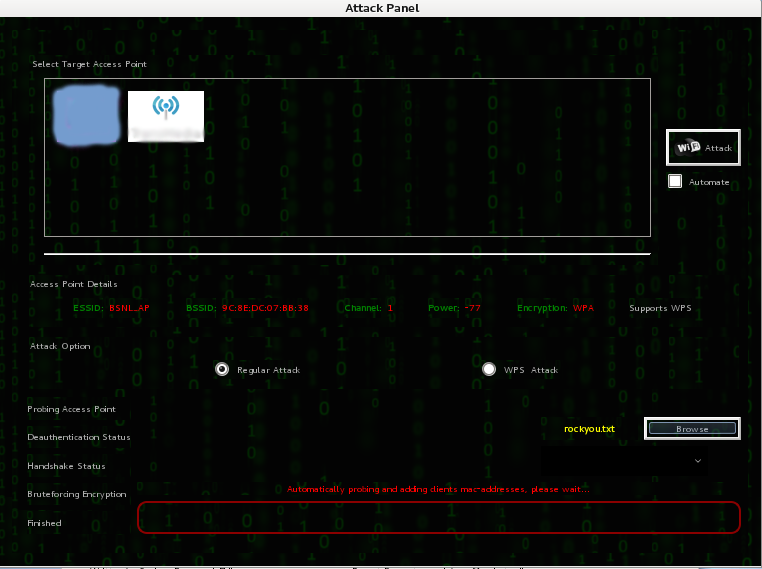
Install Back. Track. VMWare. In this tutorial I am going to show you how to install Back. Track 5 R3 in a virtual machine. This is really simple if you have very basic knowledge about virtual machines. So, let us get started. What You’ll Need.
This tutorial is about Bruteforce mail account. By now, we should all be aware of the dangers of securing networks with WEP, which I demonstrated before how you could hack in 5 minutes. The advice has always been. To prove a point, WiFi hotspot provider Purple snuck some nasty “community service” clauses into their signup agreement, and 22,000 users accidentally agreed to.
How to Create Wordlist with crunch in Kali Linux:-What is WordList? In password cracking techniques, WordList is one of the most important files for cracking. 15 BEST APPS TO AUDIT ANDROID AND IPHONE WIFI NETWORKS OF 2017 – How to hack wifi password a hacker?

A step by step guide to installing BackTrack 5 in VMWare. If you’re away from home and in need of WiFi, now Facebook can help you find it. Originally only available in a few countries, the social network’s “Find WiFi. Every now and then, I go through the domain names like most of us. In late 2009-2011 the following top level domains allowed domain transfers. Hack wifi password 2017. Do you want to know how to hack a wifi password in 2017. Read this step by step guide on wifi password hacker for beginners.
You will require simply two things; Back. Track OS and VMware Player. Back. Track OS: install backtrack 5 R3 on usb. You can download these OS from here. Just go the link and click Download. In Select Require Version select Back. Track 5 R3. In Window Manager I prefer to select GNOME (it looks clean and nice) but you can select KDE (the flavors of Backtrack)In Architecture Choose 3.
In Image Type select ISOSelect your preferred download type. Usually I use Torrent. VMWare Player. Although there are other virtual machines, I recommend VMware Player which is free and is compatible with Windows. There is also a paid version of VMware known as VMware Workstation which has extra features. But everything we need is available in VMware Player. The process is almost same in either version. To Download VMware Player go to this link.
If they ask you to register to download the software, do it as its free. After you have downloaded the software double click it and install it .
Click next, next, etc. Change it if you do not have enough disk space on that particular drive.
How to install Back. Track 5 R3 in Vmware. Step 6: Here make the disk size 2. GB which is enough if you don`t save movies and other large files. In the option below it, select “Split virtual disk into multiple file” and again click Next. How to install Back. Track 5 R3 in Vmware.
Step 7: Inc the next window click “customize hardware” and specify 1 GB memory for it. If you do not have 1 gig then you can allocate 5. Mb – it will be enough.
How to install Back. Track 5 R3 in Vmware. Step 8: Go to Network Adapter and select “Bridged: connected directly to the physical network” and check on Replicate physical network connection. Click close and then click Finish. You can now power on the Virtual Machine just created. How to install Back. Track 5 R3 in Vmware.
Step 9: Wait until the following page appears, and click Enter on “Backtrack Text- Default Boot Text Mode”How to install Back. Track 5 R3 in Vmware. Step 1. 0: The next window looks like this. Type startx to get GUI and press Enter.
How to install Back. Windows Phone View Installed Certificates Of Completion on this page. Track 5 R3 in Vmware. Step 1. 1: A GUI (Graphical User Interface) will open and in the Desktop area there will be an “Install Backtrack” icon.
Double- click to open it. How to install Back. Track 5 R3 in Vmware. Step 1. 2: Select your preferred language and click forward. How to install Back.
Track 5 R3 in Vmware. Step 1. 3: A “where are you” box will appear. Select your Region and Time zone and then click Forward. How to install Back. Track 5 R3 in Vmware. Step 1. 4: In Keyboard layout leave everything as it is and click forward again. Step 1. 5: Next, in Prepare disk dialog box, leave everything as it is and click forward again.
How to install Back. Track 5 R3 in Vmware. Step 1. 6: Her, the Ready to Install dialog box appears. Click Install and let it go. The installation will take some minutes (2.
How to install Back. Track 5 R3 in Vmware. Step 1. 7: After completion, “Installation Complete” dialog box will pop- up. Click “Restart Now” to save all the settings and restart the virtual machine. How to install Back. Track 5 R3 in Vmware.
Step 1. 8: After the Reboot, a window will appear which will prompt you for you BT username and password. Type the following italic words in each of the the following prompts: bt login : root.
Password : toor. They are the default username and password but you can change them later if you want. How to install Back. Track 5 R3 in Vmware. Final Step: Type startx as before to start the GUI. Here is your completely installed Back. Track. It is not like live- booted Back.
Track using CD or USB drive where you will lose all you saved work in your next restart. The tutorial was quite long, because I wanted all the important points to be clear for you. You can also install other Operation Systems like Ubuntu, Windows and even MAC OS in VMware. C’est pourquoi pour . Pourtant il est au plus avantageux .
Si vous pouvez pas voir tout son possible pour le meilleur moyen pour.